MYIROtools Profiler Testing
Online Testing of MYIROtools Profiler
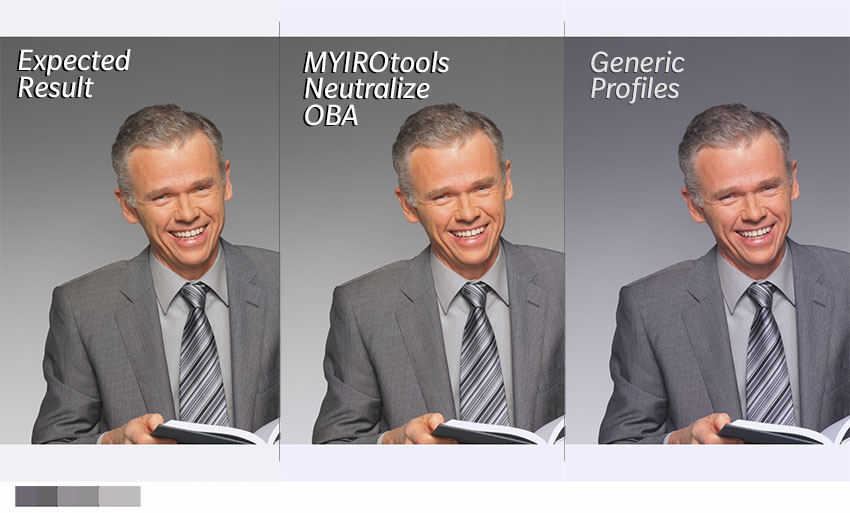
In a recent article we discussed the quality of MYIROtools Profiler.
As many people agree that "seeing is believing" we like to give you the opportunity to check the quality of MYIROtools Profiler's Gamut Mapping on your own.
We created profiles using FOGRA51 and FOGRA52 as characterization data set.
Using the following form you can upload your own images.
We convert them using the above mentioned profiles and send you the converted results as email in seconds.
IMPORTANT NOTE
Please upload RGB files and make sure to embed the source profile.
If you use Photoshop to check the result, activate Softproof with paper simulation.
