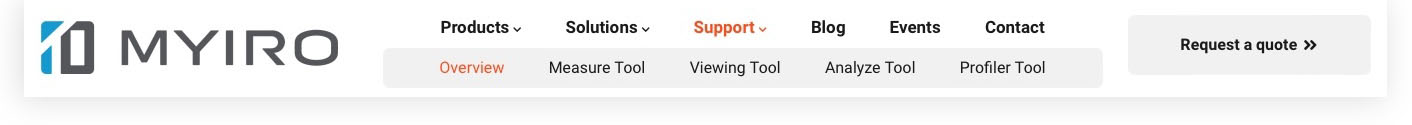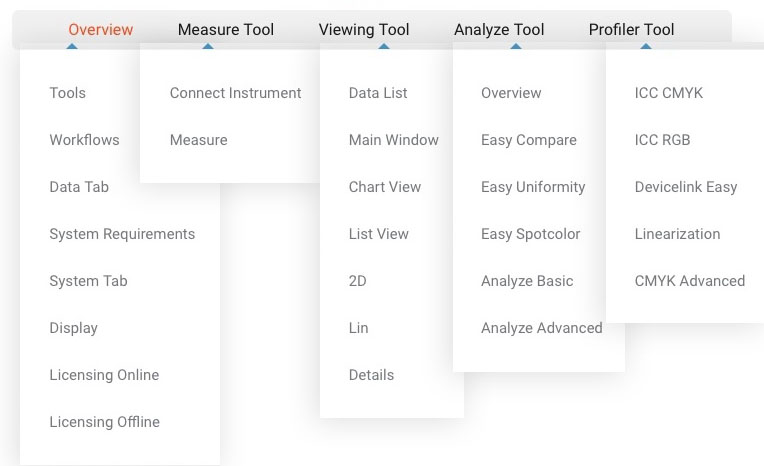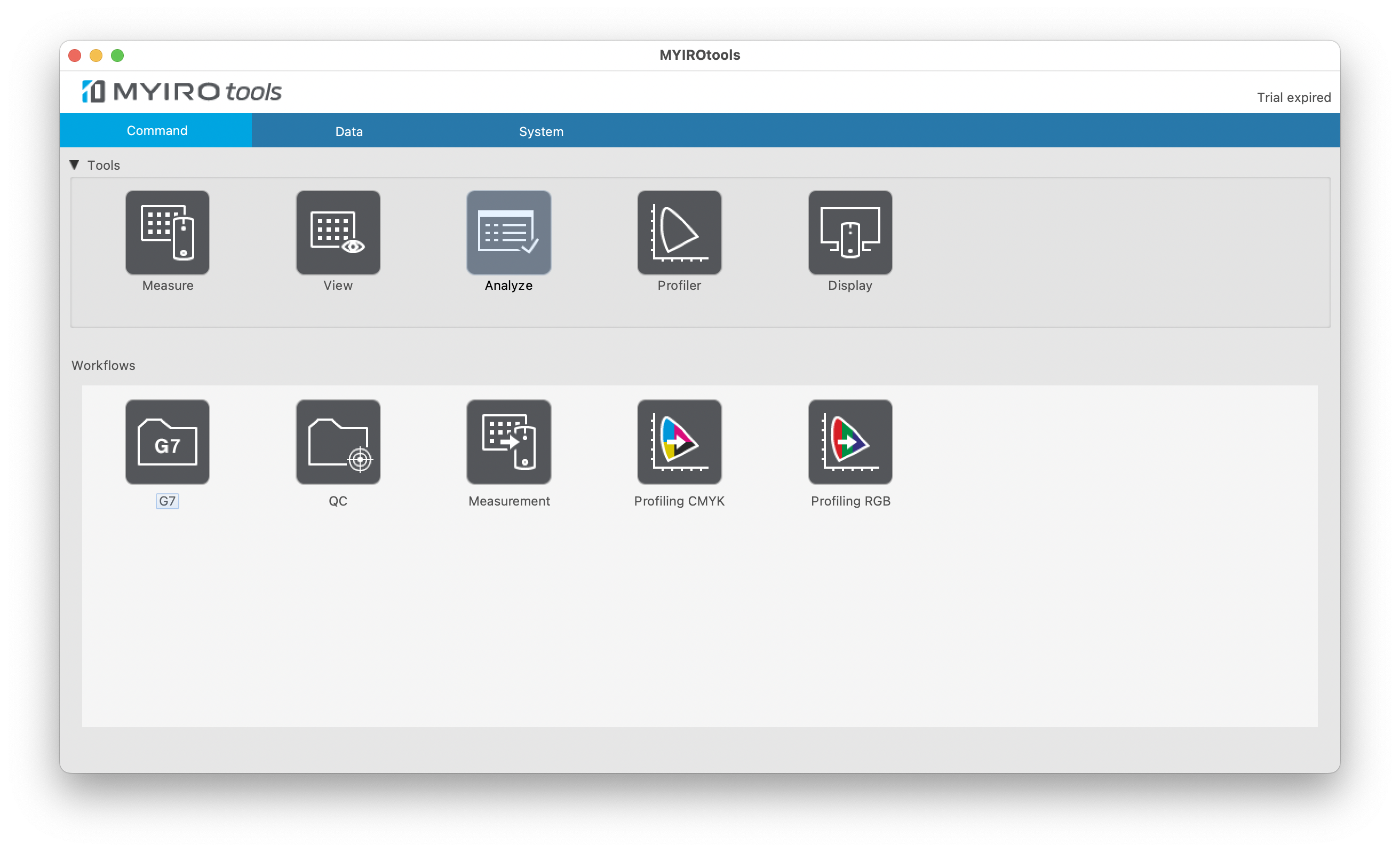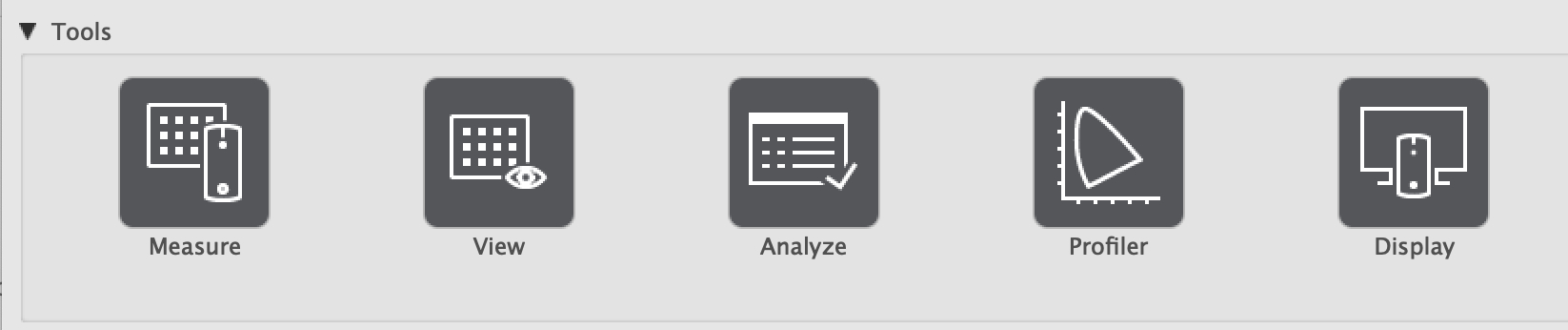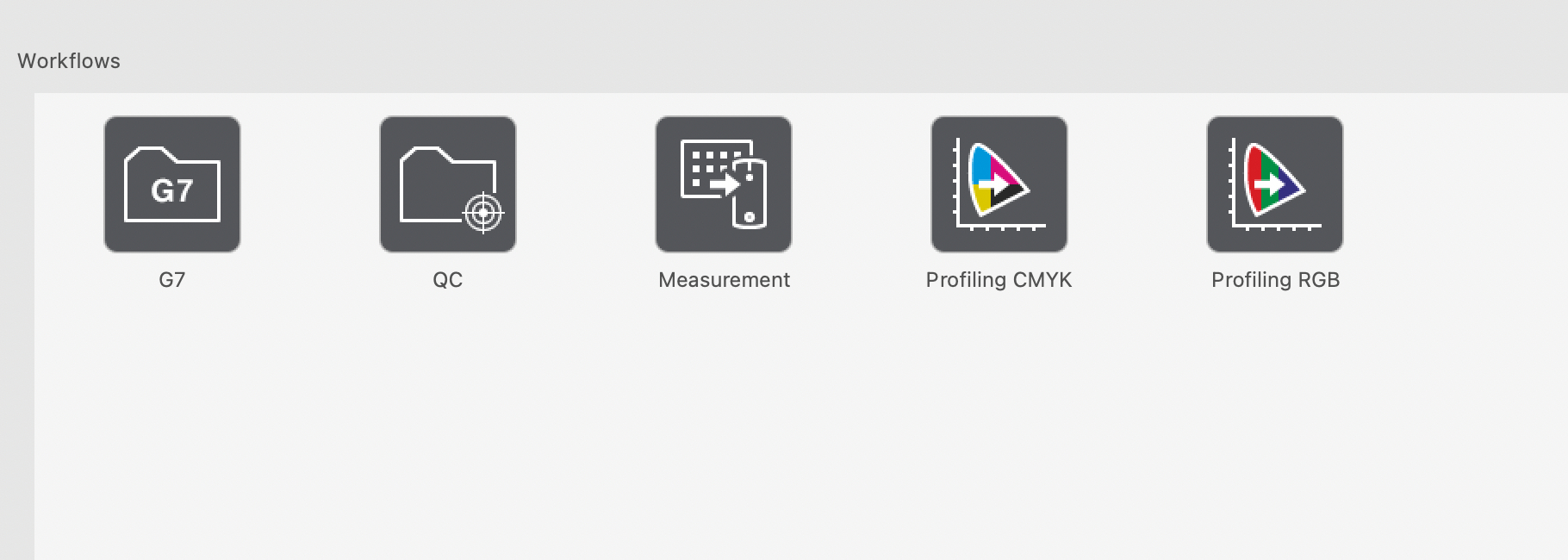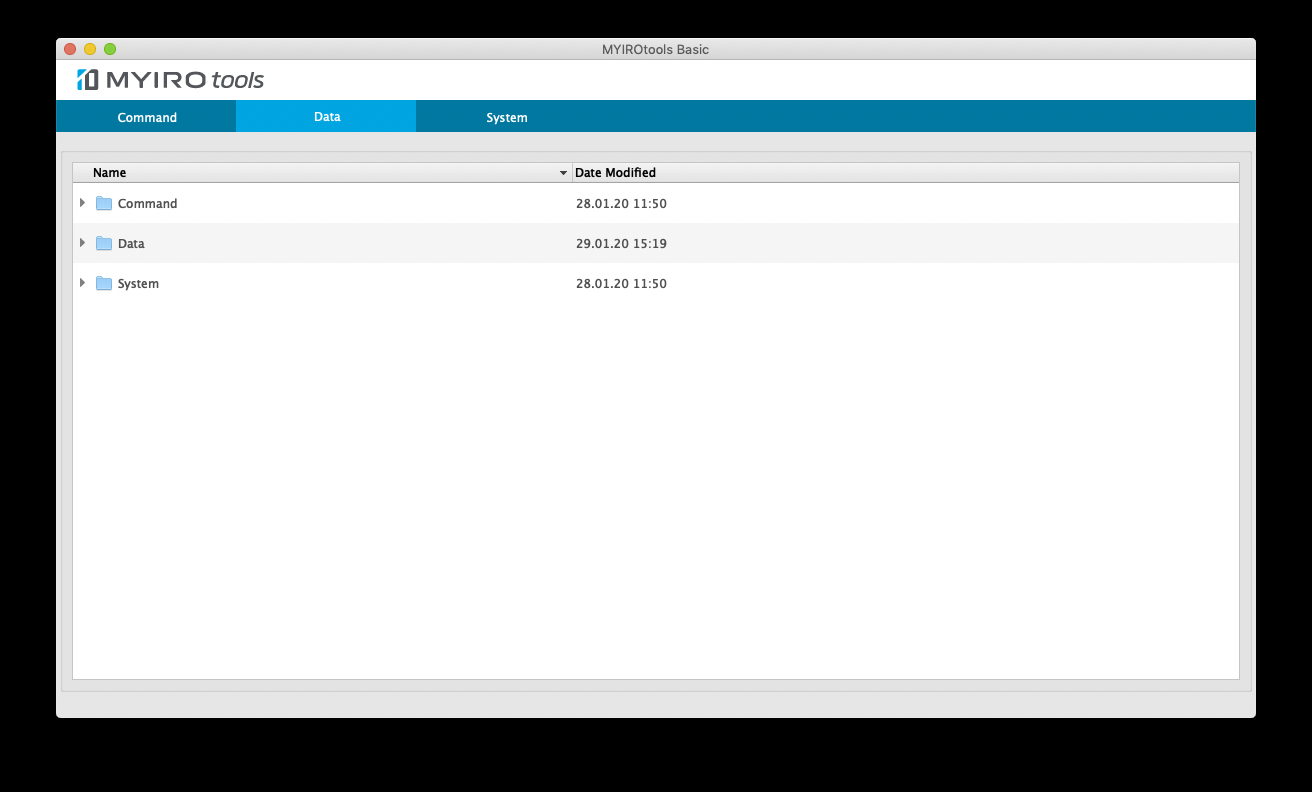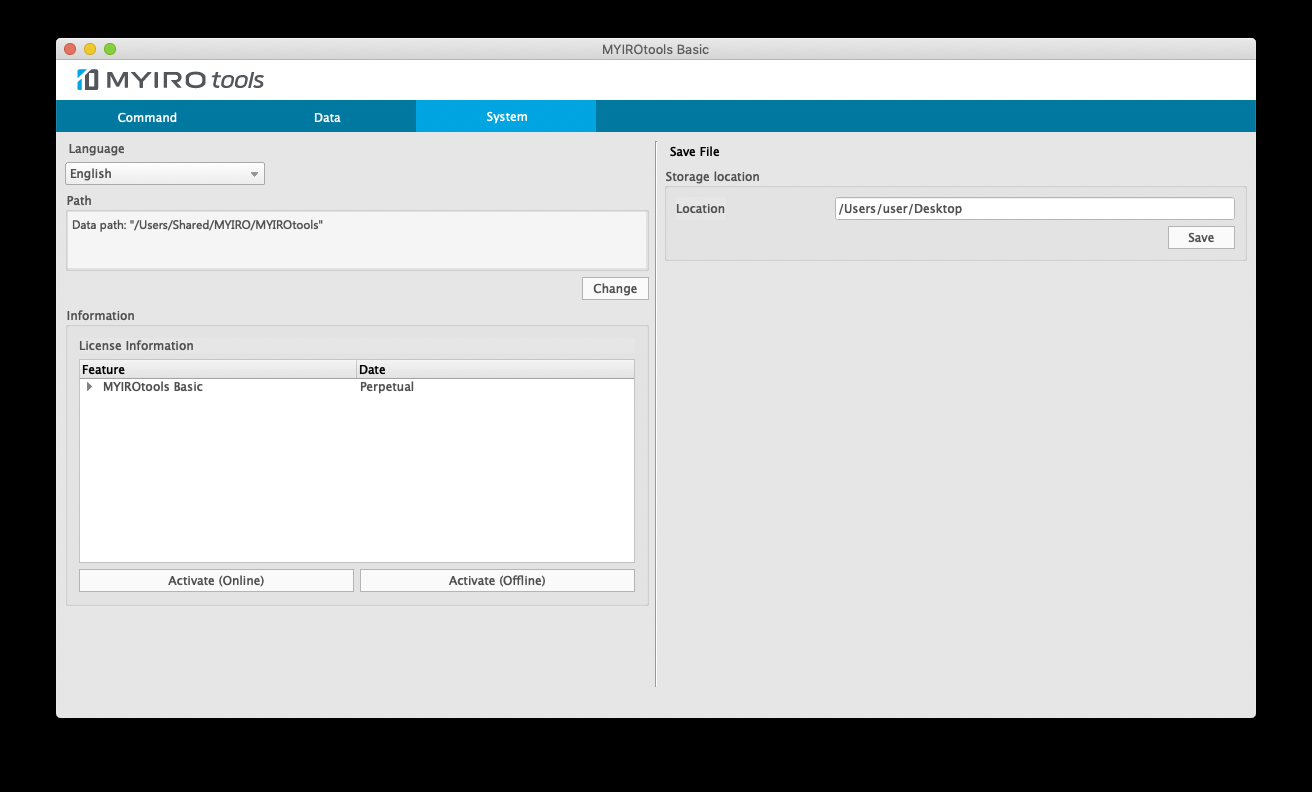The different section are divided into sub-section that you can access by scrolling through the page, or use the top menu bar as shown below:
In this section the basic concept and different tools of MYIROtools is explained.
MYIROtools is a colour management software.
It includes functions to measure charts, create ICC profiles, control print quality and more.
The tab "Command" of the main window is divided into two section. The "Tools" and the "Workflows".
This is the place to start all your color management related tasks.
The section "Tools" is used by experienced users to perform certain tasks manually.
MYIROtools offers a very simple way to get things done called "Workflows".
A workflow is a wizard which guides you through all necessary steps to do a certain job like e.g. creating a profile for your printer. Every workflow contains instructions. Therefore this manual only describes the intention of the installed workflows briefly.
List of workflows available:
The tab "Data" in the main window mirrors the contents of your working folder.
A double-click on a file opens it using the corresponding tool of MYIROtools.
The tab "System" of the MYIROtools main window is used for administrative tasks and presets.
- Change the language of the software
- Control and change the path of the working folder ("Data path")
- Set the standard location for saving print files ("Save File")
- Check and activate/update licenses
OS | Windows 10 Pro 64-bit Windows 11 Pro 64-bit macOS 10.13 to 10.15, 11, 12 [The computer must meet the system requirements specified by the applicable OS or listed below, whichever is higher.] |
CPU | Intel® or AMD processor with 64-bit support; 2 GHz or faster processor Apple ARM |
Memory | At least 4GB. 8GB recommended |
Hard disk drive | At least 8GB of available hard disk space is recommended. |
Display | Display hardware capable of displaying 1024 × 768 pixels or more; 1366 x 768 pixels or more is recommended. |
Interface | USB 2.0 (Hi-speed)*1 Ethernet (100BaseTx)*2 Wireless LAN*3 |
*1 Used for MYIRO-1, FD-7, FD-5BT, MYIRO-9 (FD-9). When using MYIRO-9 (FD-9) on OS X 10.11, communication errors may occur when using USB. In such case, connection via Ethernet is recommended.
*2 Used for MYIRO-9 (FD-9)
*3 Used for Spectrophotometer MYIRO-1
The requirements for the integrated basICColor display6 might differ.